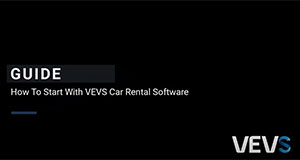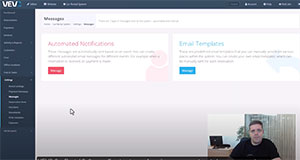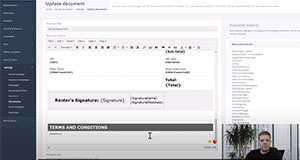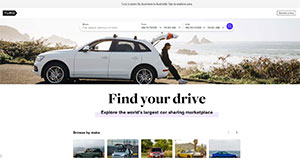Basic Principles
Learn the fundamentals around VEVS Car Rental Software is built. It will help you set up your website accordingly.
Rental Locations
Learn how to add and set up rental locations in the VEVS Car Rental Software.
Rates & Fees
Configure rental rates, extra fees and payment settings in the car reservation software.
Documents & E-sign
Utilise the Documents and E-sign functionalities within the VEVS car reservation software.
Turo.com Integration
Automatically recieve reservation from Turo and update your vehicles' availability.
Taxes
Learn how to configure VAT (Value Added Tax), GST (Goods and Services Tax), and other taxes.
Damages
Learn how to add a Vehicle Damage record for your Car Rental business administration.
Distance Packages
Upsell by offering distance packages extras in addition to your daily mileage limit.
Expenses
Learn how to add Expenses for better micro-management of your car rental business.