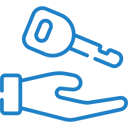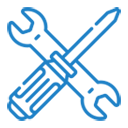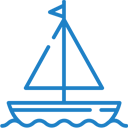If you have any questions or dificulities manging your business website, just reach out to our Customer Success Managers!
Meta tags are one of the most fundamental SEO elements and have been around since...since we can remember! In simple terms, a meta tag is information that is not visible in the page content. They are located inside a web page HTML heading area and are used to provide key information about the page.
In the past, Google valued meta tags as a ranking factor very high. Nowadays, their importance might have decreased and is not that straightforward as it was before, but still, their role in SEO is significant.
Being a ranking factor or not, Meta Tags play a big role in your website’s SEO in 2 ways:
- Help SE (search engines) understand your page's purpose and content. When a web page is crawled, the crawlers look at its meta tags and contextually reference them to the web page to see their relevance.
- Meta tags also have a direct effect on the click-through rate. Tags such as the title tag and the meta description are visible within the search results snippets, making them the first thing that a user sees in regards to your web page. They act as advertorial content. It is not enough to have your web page shown on Google results. People have to click on it. The better the message the more chance customers visit your website.
The only Meta Tag that Google announced in 2009 that is no longer considered a ranking factor, is the Meta Keywords tag. They even advise you to avoid using it.
We have compiled a list of 5 important meta tags to use, and how you should use them.
Title Tags
The Title tag is the very first HTML element that specifies your web page for search engines and to visitors. Technically it is not a meta tag, however, we always comment on it when it comes to tags. When adding your title tag, make sure to add it to the <head> section of the webpage. Here is an example:
<head>
<title>This is Title Sample</title>
</head>Title tag shows in the browser tab and in the snippet for your page in the search results pages. See samples with our website - VEVS.com
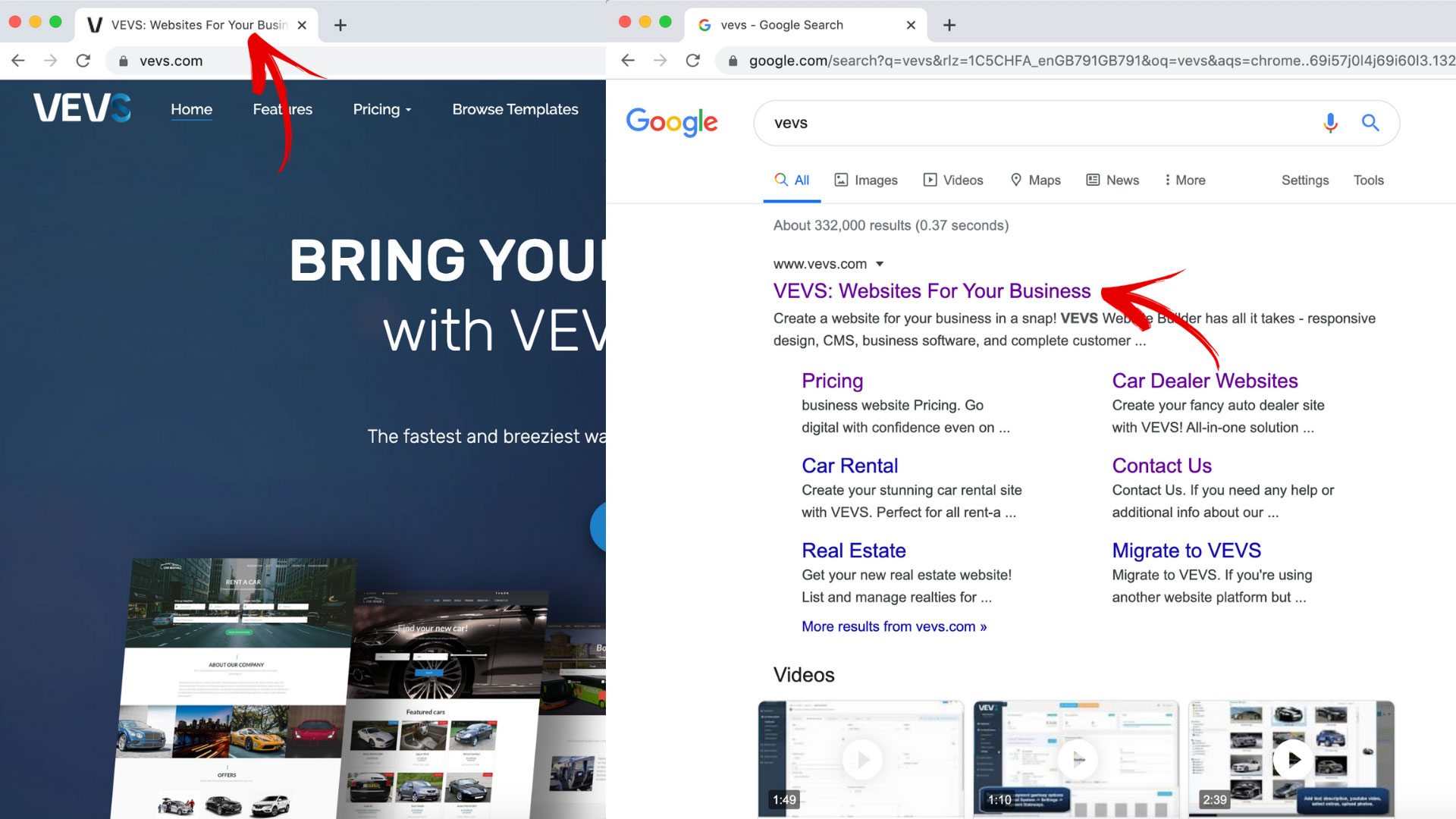
According to Moz, “Google typically displays the first 50–60 characters of a title tag”. We recommend keeping the Title Tag under 60 characters as that will ensure it will display properly and completely in the search result snippets.
Moz also states that “Title tags are the second most important on-page factor for SEO, after content.” We recommend following some best practices when it comes to writing title tags for your website pages:
- Summarize in up to 60 characters what is the page for. Make your message clear and attractive.
- Add modifiers to the title tag to help spit up the information e.g. “ VEVS | Websites For Your Business | Start Today!“
- If possible use target keywords. For example, your company name or brand, location, service. Still note that the title tag should closely correspond to the page content.
- Every page should have a unique title tag.
- For articles, blog post and info related pages, add numbers to your title tags e.g. “5 Important Meta Tags To Use In 2020”.
Meta Description
A Meta Description is the element that provides a summary of your web page. Search engines typically show the Meta description in search results just below your Title tag. Though they might also pull a snippet text from your content based on the searchers' queries, instead of using the Meta Description tag content.
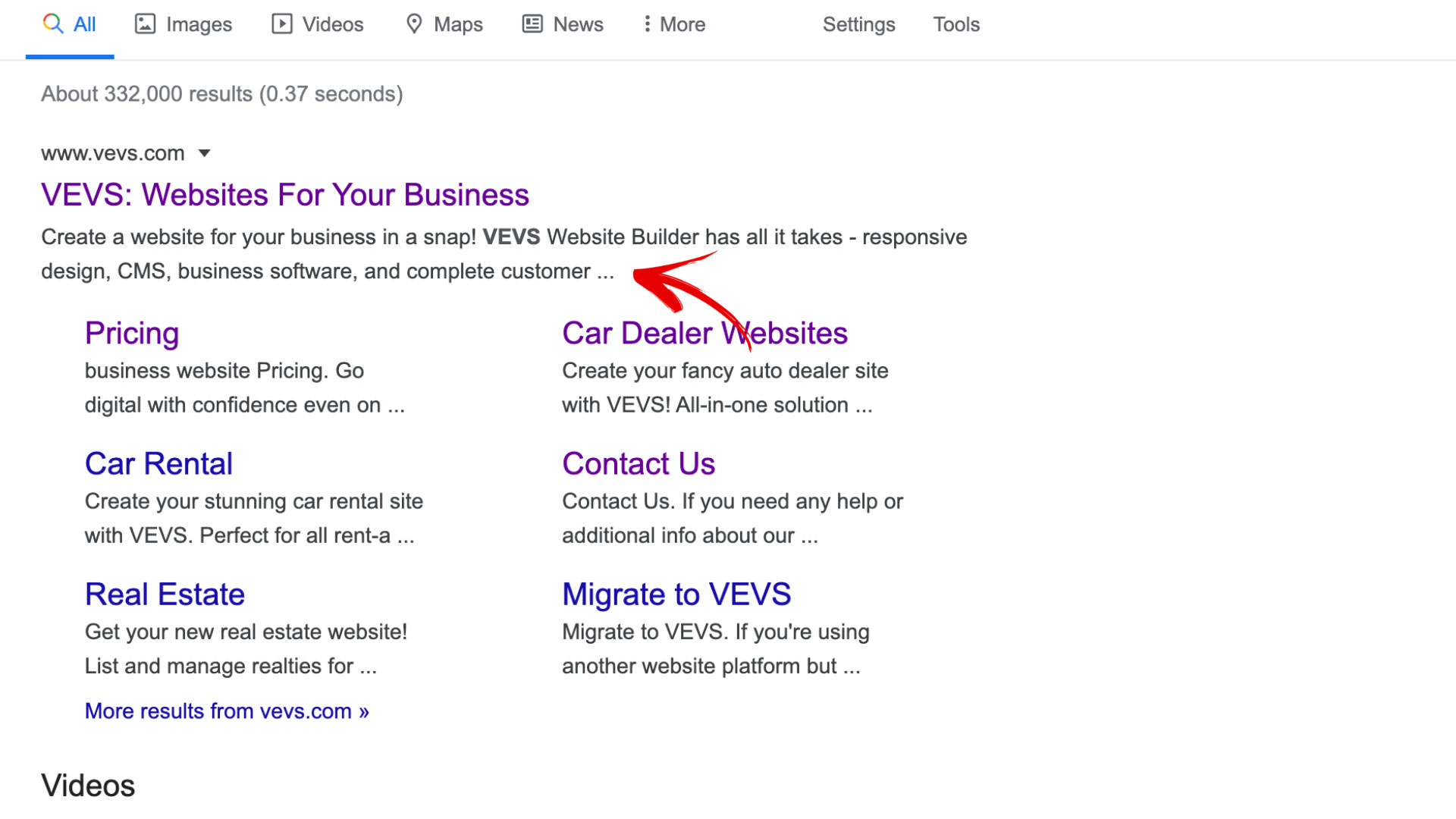
Meta descriptions communicate the contents of a web page and what it is for in a more descriptive way than the Title Tag. A well written description will increase click-through rate and therefore increase page traffic.
The meta description is placed within the <head> tag of your web page. Here is an example:
<head>
<meta name="description" content="This is a meta description sample.">
</head>Meta Description could be any length. However, not all of it will show on Search Result pages. Over the years, Google has increased and decreased the length of the meta description snippet, but to give you an idea, we recommend sticking to up to 160 characters.
Some best practices when it comes to writing meta descriptions:
- Don’t put too much emphasis on the number of characters that you use, but try to keep them up to 160 characters.
- Write a clear and attractive message to increase the click-through rate.
- The Meta Description tag should correspond to the web page content.
- You can use target keywords in your Meta Description to further optimize your pages.
- Do not duplicate your meta descriptions. It should be unique on every page of your website.
- Add call to actions where appropriate, such as: “Apply Today” or “Contact Us”
Alternative Text Tag (Alt Tag)
Much like the title, The Alt tag is also not a meta tag but is still very important to the web page. It is used for any images on a web page, as search engines are unable to read them, therefore you need to add proper Alt text to the images so the search engine can ‘recognize’ them.
The alt tag code looks like this:
<img src="http://example.com/xyz.jpg" alt="xyz" />It includes the link to the image on your website and then the text describing the image.
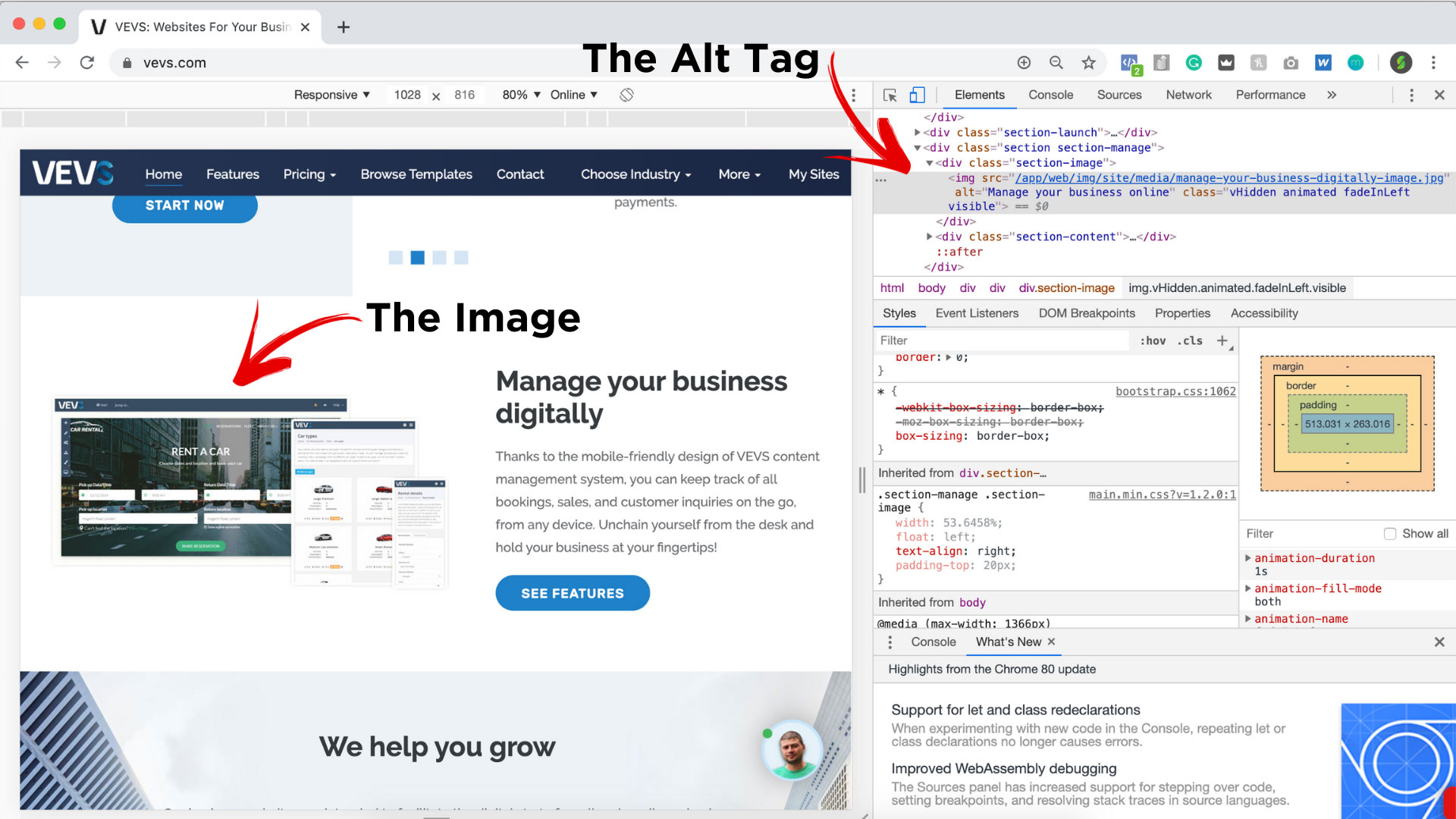
Some best practices when it comes to writing alt tags:
- Write Alt tags text to all of your images.
- Use up to 50-55 characters in the alt text tag.
- Alt text should be clear, concise and straight to the point. You can use keywords where appropriate.
- Don’t forget to optimize the file name too. Rather than naming an image file of a cat something like “image123.jpg” you could name it “sleeping-cat-on-bed.jpg”. This gives the image filename context.
Robots Meta Tag
The Robots Meta tag is an HTML tag that provides instructions to web crawlers on whether to index or not index a web page.
You may want to use this tag when wishing to notify the search engines about duplicate pages on your website that you do not want to be crawled. This tag is also commonly used to prevent crawling on policy pages, thank you pages and ad landing pages (that are meant for pay-per-click)
This meta tag has four main values for search engines crawlers:
- Follow: The crawler will follow all links in the web page
- Index: The crawler will index the whole web page
- No Follow: The crawler will not follow the page and any links in the web page
- No Index: The crawler will not index the web page
The coding for the Robots Meta Tag looks like this:
<meta name="robots" content="noindex, nofollow">Means not to index or not to follow this web page.
<meta name="robots" content="index, follow">Means index and follow this web page.
Just like the title tag and meta description, the robots meta tag should be placed in the <head> section of the web page.
Responsive Design Meta Tag
The final important Meta tag is the Responsive Design Meta tag (also known as the “Viewport Tag”) With ever-increasing importance being placed on mobile responsiveness and compatibility, it is important to make sure the meta tags involving mobile are optimized. By using the responsive design meta tag, we can control the layout for web pages on mobile browsers.
The tag is placed in the HEAD section and the coding for this tag is:
<meta name="viewport" content="width=device-width,initial-scale=1">W3 Schools has a great post that provides more information on the viewport tag.
Since all VEVS Website solutions are using responsive design technology and are mobile-friendly, they also have the Viewport tag set accordingly.
We hope you gained some valuable information on meta tags and are now able to implement them effectively across your website.
If you need help with creating optimized Meta Tags for your website you can benefit from our SEO services. So if you are looking for a team of experts to give your website's SEO the best chance of success, then you can find more information by visiting our Digital Marketing page.