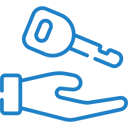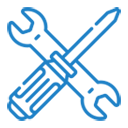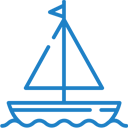If you have any questions or dificulities manging your business website, just reach out to our Customer Success Managers!
Many of our clients already have a domain name when they find our Website products and decide to start using our services and this help article is for the customers who already own a domain name only, if you do not have a domain name yet or would like to purchase a new one for your website - you can do so by following the appropriate steps after
Once you subscribe to one of our available website plans and become a client and decide to link your website to your own domain name - you will be provided with the instructions regarding pointing your domain name to our website server via one of two available methods depending on whether you currently use or plan to use a third-party email provider of your own choice or if you will be using VEVS as your email provider for the emails of the type "mailto:email@yourdomain.com"
The available methods are the following:
- Pointing your NS records for the domain name to the VEVS NS server (if you will use VEVS as your email provider for the domain name).
- Pointing only the A records of your domain name to the VEVS server IP address (if you will use a third-party email provider).
The specific instructions about the NS server names or the IP address will be provided after you become a subscribed client.
In the article below - we will provide you with the instructions on how to make the appropriate changes to your domain name settings if you use one of the most popular Domain Name Registrar companies.
Also, if you are not sure how to proceed and set the provided settings on your own - it will be recommended to contact the support team of your Domain Name Registrar for further instructions.
Be aware that if you already have any A records set for the root domain name (in some cases it would be listed as @) and for the ‘www’ record - you may need to delete them first before setting up the A records provided by VEVS. If there is a CNAME record set for the ‘www’ you may need to also delete it first or properly set the CNAME to redirect the ‘www’ record to the root domain.
Index:
Google Domains
Point the domain via A records only (using a third-party email provider):
If you have purchased your domain name through Google Domains and you would like to use their email service Google Suite and need to set only the A records to our website server you can follow the instructions on how to do so from the link below:
Connect your website to a domain registered through Google - Google Domains Help
Point the domain name via NS records (emails managed by VEVS):
If you wish to have both your domain name and also use VEVS as your email provider for the domain name - you will have to change the NS records of your domain name to the provided VEVS ones by us and you can do so on Google Domains by following the instructions below:
Manage domain name servers - Google Domains Help
GoDaddy Domains
Point the domain via A records only (using a third-party email provider):
If you are using GoDaddy and you wish to use third-party email provider for your domain name - you can follow the instructions on how to change the A records of your domain name to the provided ones in the links below:
Point the domain name via NS records (emails managed by VEVS):
If you would like to use VEVS for both your website and as your email provider for the domain name - then you can change the NS records to the one provided by us after you subscribe to our website services and you can follow the link below to find out how to set them on GoDaddy as well:
Namecheap Domains
Point the domain via A records only (using a third-party email provider):
If your domain is purchased from Namecheap and you wish to use third-party email provider for your domain name - you can follow the instructions on how to change the A records of your domain name to the provided ones in the links below:
How can I set up an A (address) record for my domain? - Domains
Point the domain name via NS records (emails managed by VEVS):
If you would like to also use emails provided by VEVS for your domain name along with setting the site on your domain name - then you can change the NS records to the one provided by us and follow the link below to find out how to set them on Namecheap (check the section about “CustomDNS”):
How To Change DNS For a Domain - Change Nameservers
Hostgator Domains
Point the domain via A records only (using a third-party email provider):
If your domain name is on Hostgator and you need to set up only the domain name to VEVS and your Emails to be handled by another email provider - use the instructions provided below to point the A records to our server IP:
Changing DNS Zones (MX, CNAME and A Records)
Point the domain name via NS records (emails managed by VEVS):
If you would like to have both your website and emails to be with VEVS - then you should set up the provided NS records for your domain name using the instructions in the following link:
Changing Name Servers with LaunchPad
Domain.com Domains
Point the domain via A records only (using a third-party email provider):
If you have obtained your domain name from Domain.com and want to use an email provider for the emails of the type *@yourdomain.com other than VEVS - you can follow the instructions below on how to set up only the A records for your domain name:
How to Update A Records - DNS Management
Point the domain name via NS records (emails managed by VEVS):
If you would like to also use VEVS to manage your emails for the domain name - then you should set up the domain name NS records to the VEVS ones using the instructions in the following link:
How to Change or Update NS Records - DNS Management
Bluehost Domains
Point the domain via A records only (using a third-party email provider):
Below you will find the instructions on how to set up only the A records for your domain name to the VEVS server IP address and you will be free to use another Email provider for your mailboxes on your domain name:
How To Assign A Domain Name - A Record, Name Servers, HTML Page
Point the domain name via NS records (emails managed by VEVS):
If you would like to also use mailboxes created by VEVS for the domain name - then you should set up the domain name NS records to the VEVS ones using the instructions below:
How to Change Your Name Servers
IONOS (1&1) Domains
Point the domain via A records only (using a third-party email provider):
If your domain name is obtained from IONOS (1&1) and you wish to use another email provider - then you can simply follow the instructions below to set only the A records of your domain name to the VEVS server IP address:
Changing a Domain's IPv4/IPv6 Address (A/AAAA Record) - IONOS Help
Point the domain name via NS records (emails managed by VEVS):
If you would like us (VEVS) to provide you with mailboxes for your domain name along with your website - then you should proceed and set up the NS records of your domain name to the ones provided by us once you register to our website:
Using Your Own Name Servers for a Domain - IONOS Help