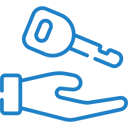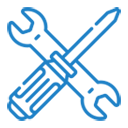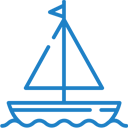If you have any questions or dificulities manging your business website, just reach out to our Customer Success Managers!
With VEVS Website Builder you can create your website no matter where on the Earth you are! We made it possible to configure all the specific regional settings so that your website is properly configured for the country where you operate - this includes date and time formats, time zone, the first day of the week for all calendars, currency.
If you go to the Regional Settings page you can easily change your country and the recommended settings will automatically be applied.
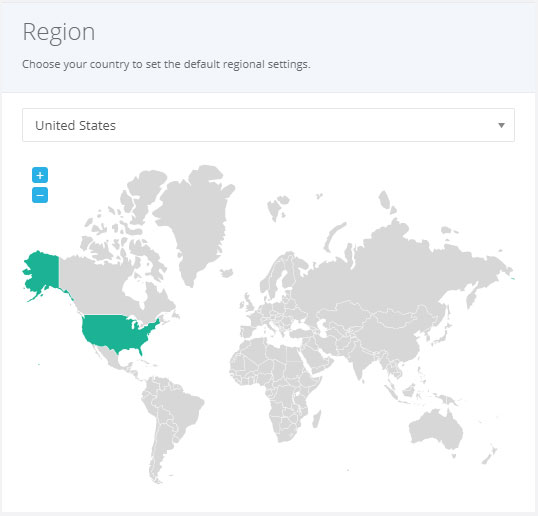
Of course, you can manually configure any of the available settings. For example, you may have the UK selected as a country but the currency could be set to USD.
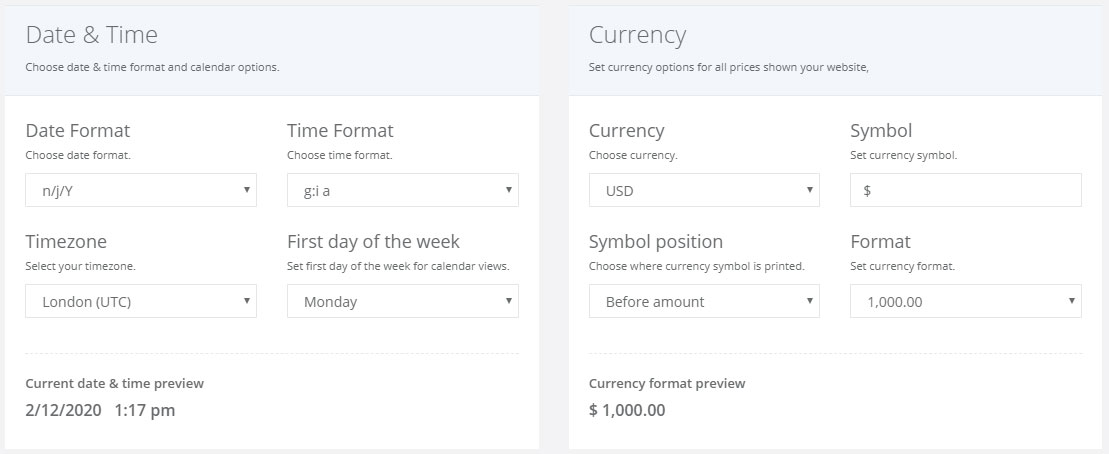
As soon as you save the changes the new regional settings will be applied on your website and everywhere where date/time and currency are used they will follow the selected formats.