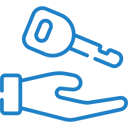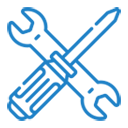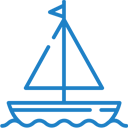If you have any questions or dificulities manging your business website, just reach out to our Customer Success Managers!
Notification messages are special email or SMS messages sent from your website when a specific event happens. Our Website products have a notification system that sends notification messages to both the Customers and to the Admin users on the website when a certain event occurs on the website.
By default for various of our Website Products such events are:
- when a booking is made on any rental website
- when an inquiry is sent on the site
- when a candidate applies for a job listing on the Job Portal Website
- etc..
Email notifications are also sent for every web form on the site, for example, the form on the Contact Us page. More about web forms can be found here***.
Your website comes up with some simple pre-set notification emails which if you like you can use for your website and for your business with just some minor changes like adding your company name at the end of the message and some contact details.
However, the capabilities opened for you by editing and setting up the Email Notifications templates are huge - you can create a well designed and structured email notification by adding up your company logo in it as well, setting up the email notification to provide a detailed booking data for the client reservation and setting it to look neat, tidy and more beautiful out there.
The settings for the Email Notifications are located on different places based on the specific business website that you are using - some are set for the entire website like the ones for the Car Dealer, Car Rental, Professional Websites, etc. while other products like our Vacation Rental Website would offer notification email templates to be set up per each property.
The set by default email notifications would look quite simple - such as the one you can see on the image here:
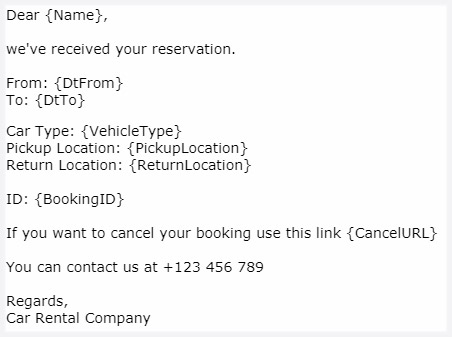
Of course, if our default sample notification emails would work for you - then you are free to use them by just doing some minor edits on them to eventually include your company name in the signature or some contact details as well.
However, if you decide to edit it and spend some time - you can make some good looking results like the following one:
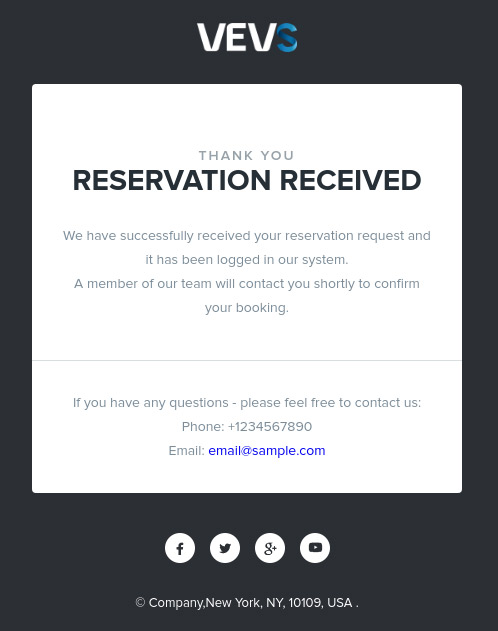
If your website supports multiple languages it’s important that you enter every message in each presented language. This way a client who uses the English version of your website will receive the English version of the email message and a client who uses the Spanish version of the website will receive an email notification message in Spanish.
You can also add information from the actual bookings inside the email notification templates using the available tokens listed next to the Notification Template edit box.
The token is a short piece of text which could be used as a placeholder in your Email Notification templates and which will be replaced by the system with the respectful information from their booking, inquiry, candidate application, contact request, etc. details.
For example, you can use the following token in the Email notification starting line:
“Hello {Name}”
Let’s say that you have received a booking from the client John Snow.
The system will replace the {Name} with the actual client name when sending the email notification and the client will receive the following email:
“Hello John Snow”
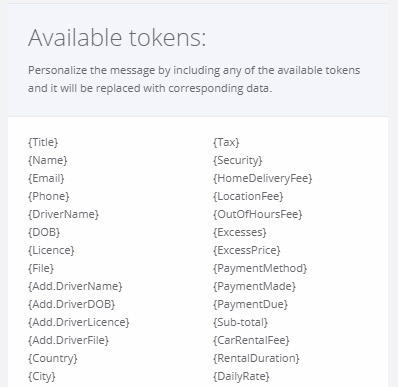
The available tokens will vary from Website product to product as they will use the data that your customers will be asked to provide on the website and also will depend on the Business Website Type you have chosen.
We can also assist you in setting up your email notifications and even offer to prepare a good looking email notification template.
So if you need more information or would like to make an inquiry about an email notification template - please Contact Us.