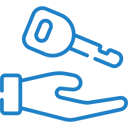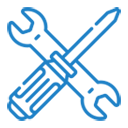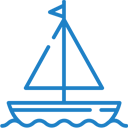If you have any questions or dificulities manging your business website, just reach out to our Customer Success Managers!
As you go about your daily routine online, your browser accumulates website data - data about what sites you visit, what you download, what you type. And, for the most part, this is helpful. Your Google Search history helps you get back to sites easily, and cookies make that site load faster. If you do a lot of online shopping or get pizza delivered once a week, autofill form data helps you get it done quicker. You can read the news you care about, see ads that actually interest you, and sign in automatically.
However, there’s also the issue of efficiency. If you don’t clear your cache from time to time, you might not see changes on a website (for example custom modifications developed and delivered to your VEVS website) with your computer loading older, locally cached in your browser data. Old, unused extensions can also clutter up your browser, using your RAM and memory.
Below you can find some useful collection of Help articles with instructions on how to clear the cache for the most popular browser apps:
Google Chrome
Of course, we are starting with probably the most popular browser at the moment which is used by more than half of the people browsing the web.
In order to clear your Google Chrome browser cache - please follow the steps provided in the following Google Help article and when you open it click on the device type tab based on what device you are currently using so you can view the appropriate steps for your case:
https://support.google.com/accounts/answer/32050
Mozilla Firefox
If you are using Mozilla Firefox and support the main opposition of the Google Chrome hegemony on the browser apps stage - check out the following article from the Mozilla Firefox Help Center which will provide you with the required steps in order to clear the Cache of your Firefox browser:
https://support.mozilla.org/en-US/kb/how-clear-firefox-cache
If you are using the Mozilla Firefox browser on an Android device you can peak at the steps you have to take here:
https://support.mozilla.org/en-US/kb/clear-your-browsing-history-and-other-personal-data
And if you are a person who prefers the Apple iOS devices (iPhone/iPad) you should check the following link instead:
https://support.mozilla.org/en-US/kb/clear-browsing-history-firefox-ios
Safari
If you have an Apple device - there is a high chance you are using Apple's own browser - Safari.
We've got you covered here as well - please follow the steps from the following article if you are using a Mac device (Macbook; iMac; Mac Pro):
https://support.apple.com/guide/safari/clear-your-browsing-history-sfri47acf5d6/mac
Note that you may also have to clear your cookies as well sometimes and you can do so by following this article as well:
https://support.apple.com/guide/safari/manage-cookies-and-website-data-sfri11471/13.0/mac/10.15
And for the users that are using the more compact and more popular Apple devices (iPhone/iPad) - we haven't forgot about you as well:
https://support.apple.com/en-us/HT201265
Opera Browser
If you are keen to the more underdog browsers that offer more built-in functions so you would need fewer additional extensions and plugins for your browser you have definitely heard of the Opera Browser.
If you are on a computer device - you can use the following article to find out the steps you need to follow in order to clear your browser history and cache:
https://help.opera.com/en/latest/security-and-privacy/#clearBrowsingData
For the mobile browser app they offer - Opera Touch - please view the following help article:
https://help.opera.com/en/touch/settings/#clearBrowsingData
Microsoft Edge
The people that use the latest Microsoft Windows 10 have probably also heard and could be using the latest Microsoft browser as the Redmond giant corporation are actively trying to make it popular by suggesting it to their Windows 10 users with pro-active advertising in the Windows OS.
For these of you that are using the latest Microsoft Edge - here are the instructions on how to clear the browser cache for it as well:
https://support.microsoft.com/en-us/help/10607/microsoft-edge-view-delete-browser-history
Internet Explorer 11
There are people which for some reason have to use the pretty old now Internet Explorer browser and while it is coming of age - it is still being used on government facilities, some banks and similar institutions.
Here are the steps that you can take to clear your cache for it as well:
https://support.microsoft.com/en-us/help/17438/windows-internet-explorer-view-delete-browsing-history
There are many more browser apps out there and we will do our best to add more helpful links in the future so stay tuned and check this page once in a while and you may find more of them listed here next time you visit this article.