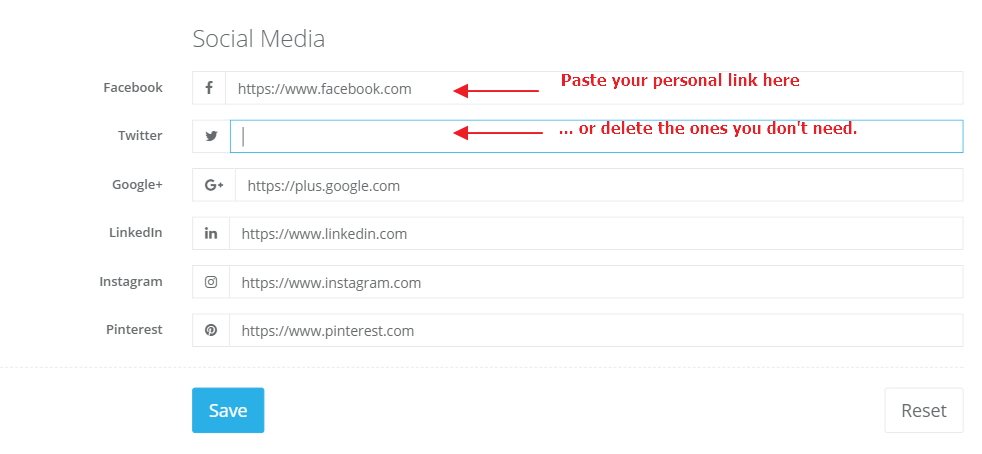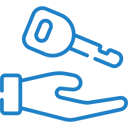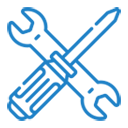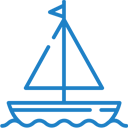If you have any questions or dificulities manging your business website, just reach out to our Customer Success Managers!
How to set your company details
Filling in your general Company Details is one of the first things to do when you start personalizing your VEVS website.
1) Go to Website Settings / Company Details
On this page you can add your company's contact details that your customers will see on the front-end. Always remember to click the "Save" button at the bottom of the page when you are done with your changes.
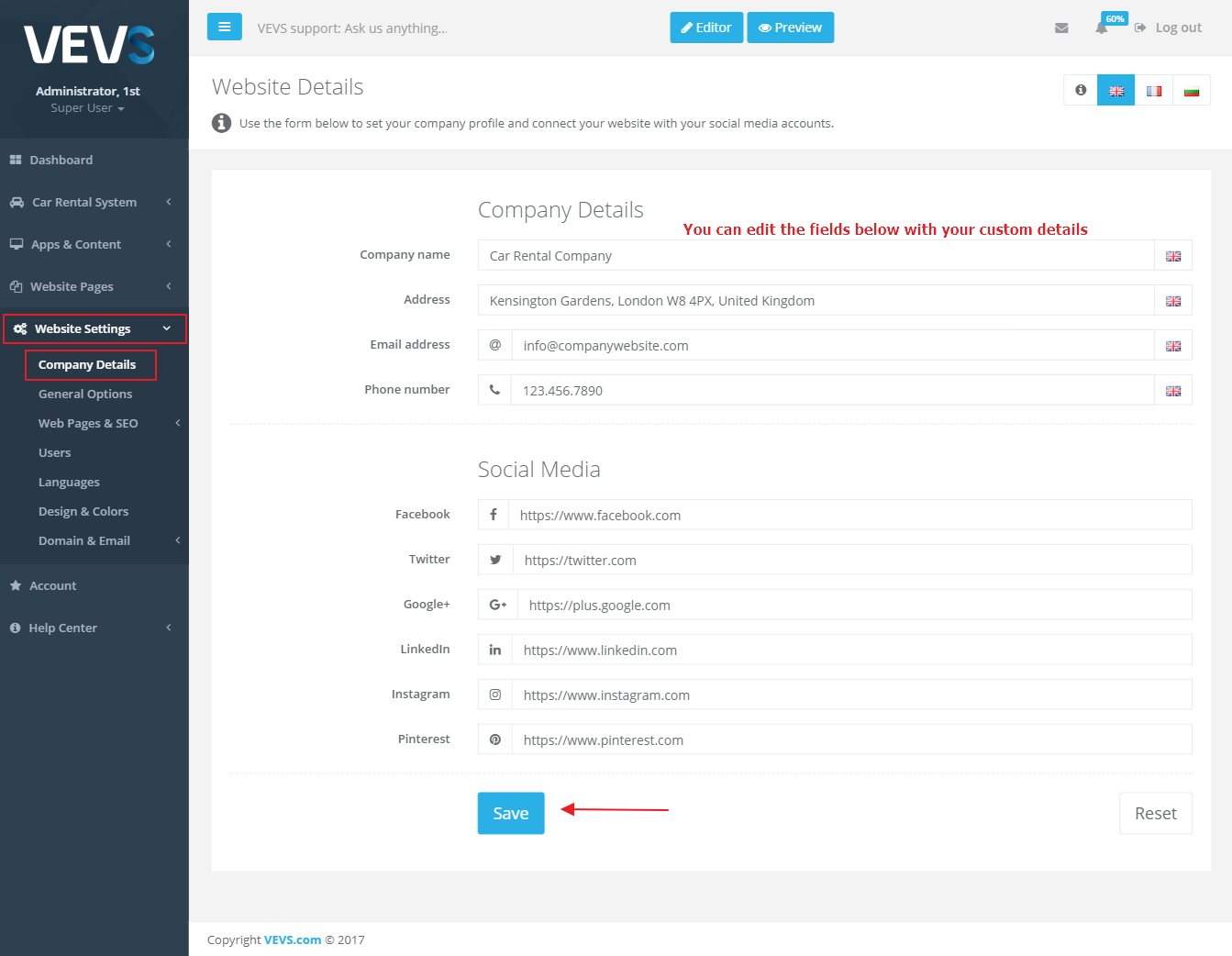
The contact details you add will then appear in the footer of your website (and "Contact Us" page in some VEVS websites):
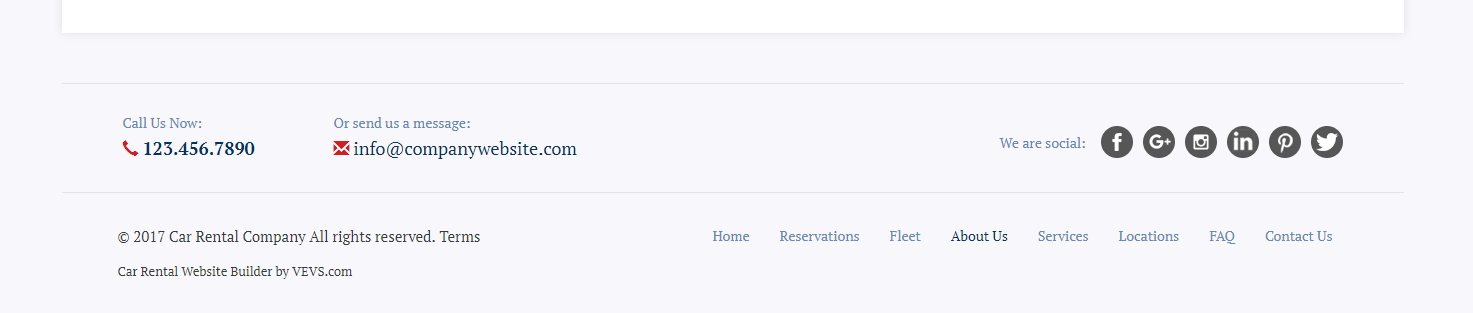
2) Social Media Profiles
The social icons located in the footer of your business website (see above screenshot) allow you to redirect your customers to your social pages so they can easily keep track of the latest news and deals on your site.
All you need to do is copy and paste the links to your company's social profiles in the respective fields. If there is an icon that you wish to hide from the front-end of the website, just leave the field blank.