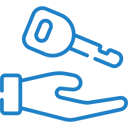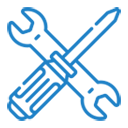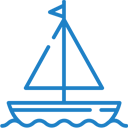If you have any questions or dificulities manging your business website, just reach out to our Customer Success Managers!
How to upload your company logo
To upload your company logo and replace the dummy VEVS website logo, just go to Apps & Content / Images & Photos / Filter by Place / Special then move the mouse cursor over the Logo image and click the Replace button that will appear.
Tip: Please, consider the recommended logo image size for each website type. The logo image aspect ratio is 5:1 for all websites.
If you don't have a logo yet, try out our Free Logo Design Tool to quickly design a logo for your new VEVS website.
If you need a redesign or facelift of your current logo, contact us and we will design one according to your preferences.
We can also provide complete Brand design services.
Watch the video below to see how easy it is to upload your logo:
How to upload your favicon
The Favicon is the small image icon that appears in your browser tab when you open a website. Usually, it is a small version of your logo or another distinctive element from your company branding.

To upload your favicon, go to Apps & Content / Images & Photos / Filter by Place / Special and replace the dummy favicon image with your company favicon.
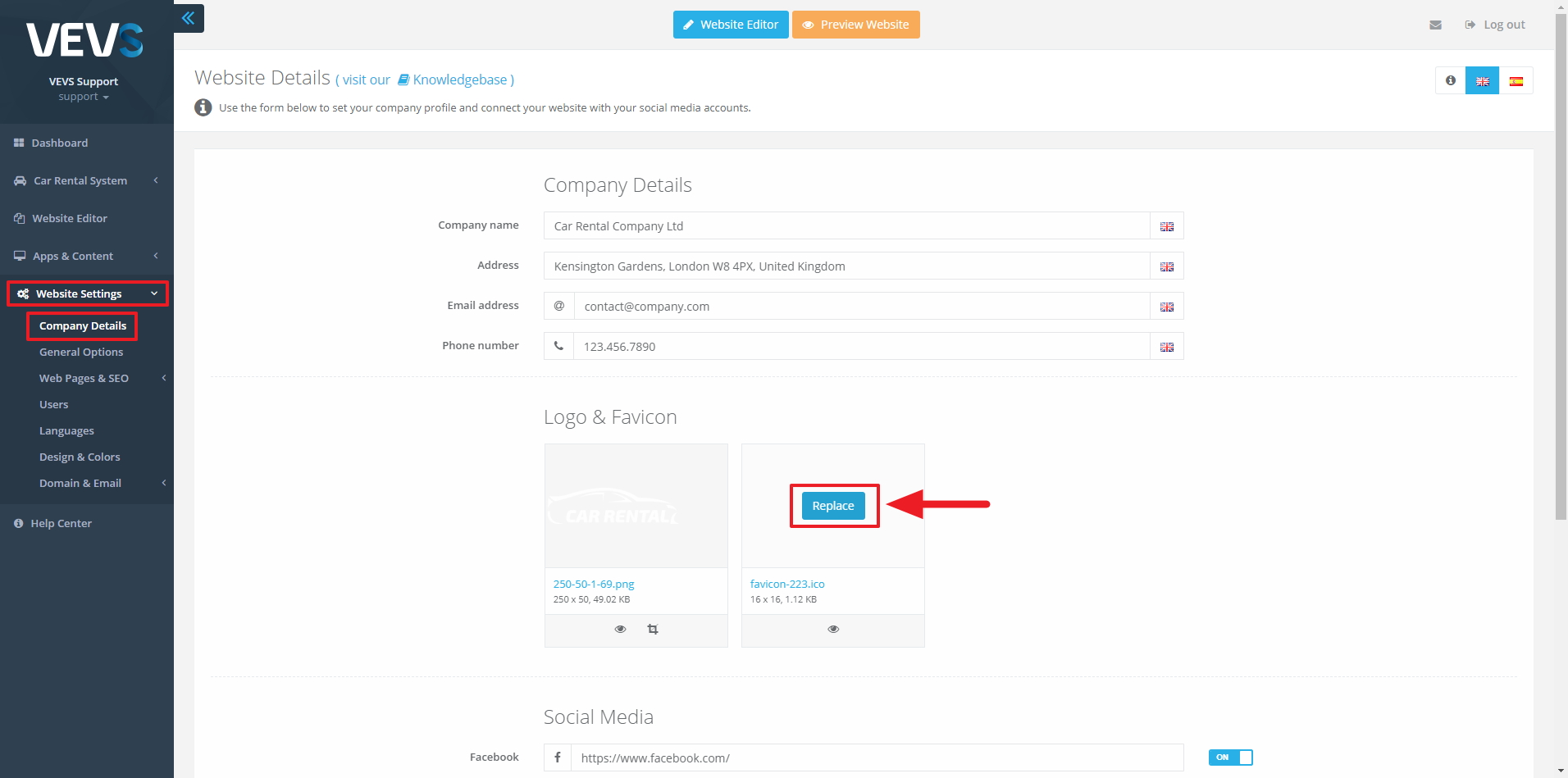
IMPORTANT NOTE:
There are some strict rules regarding the Website Favicon images you should follow to make sure that your Favicon image will show up in the browsers of your visitors in the proper quality:
The favicon must be 16x16 pixels or 32x32 pixels using either 8-bit or 24-bit colors. The favicon format must be PNG (W3C standard), GIF, or ICO.