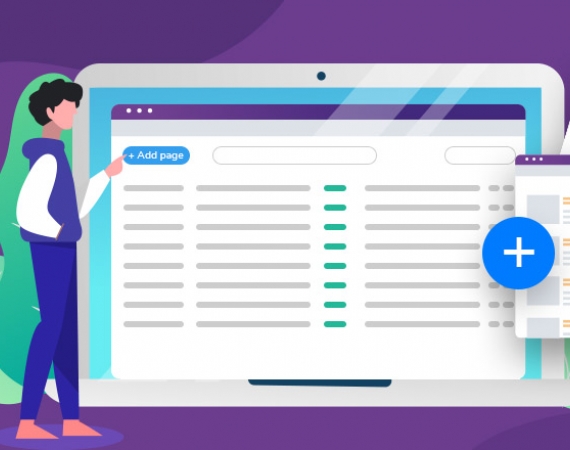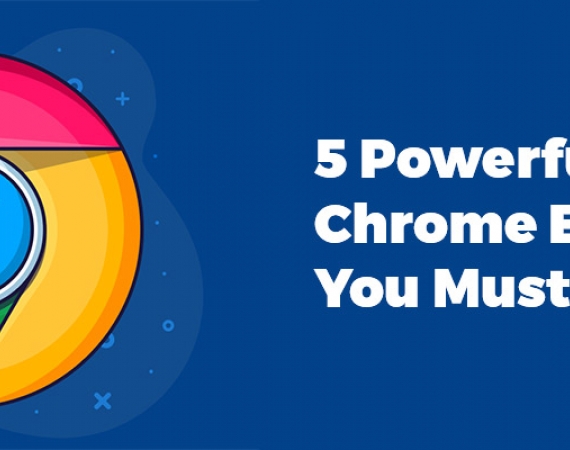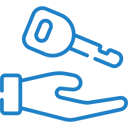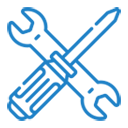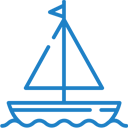Although, our website builder is not like others on the market, as we specialize in specific business solutions and focus on the business functionality rather than fancy site editing, since day one we knew that at some point we would have to make it possible to edit the website menu and add new pages to websites created with VEVS. That day has come!
We are happy to announce that with the latest version of VEVS Content Management System adding new pages and managing the website menus (both header and footer) is now possible. You can now have better control over your site navigation and also add more pages and the content your website visitors will love.
Web Pages Management
Let's add a new page! Nothing is easier than that. Just go to the Web Pages menu and click on the "+ Add page" button. You will be given a selection of 12 predefined page layouts to choose from. Preview all of them and select the one that will work for you. Enter page name and URL and voalá your new web page is created. You can use the website editor to edit its content or the menu editor to place it on your website menu.
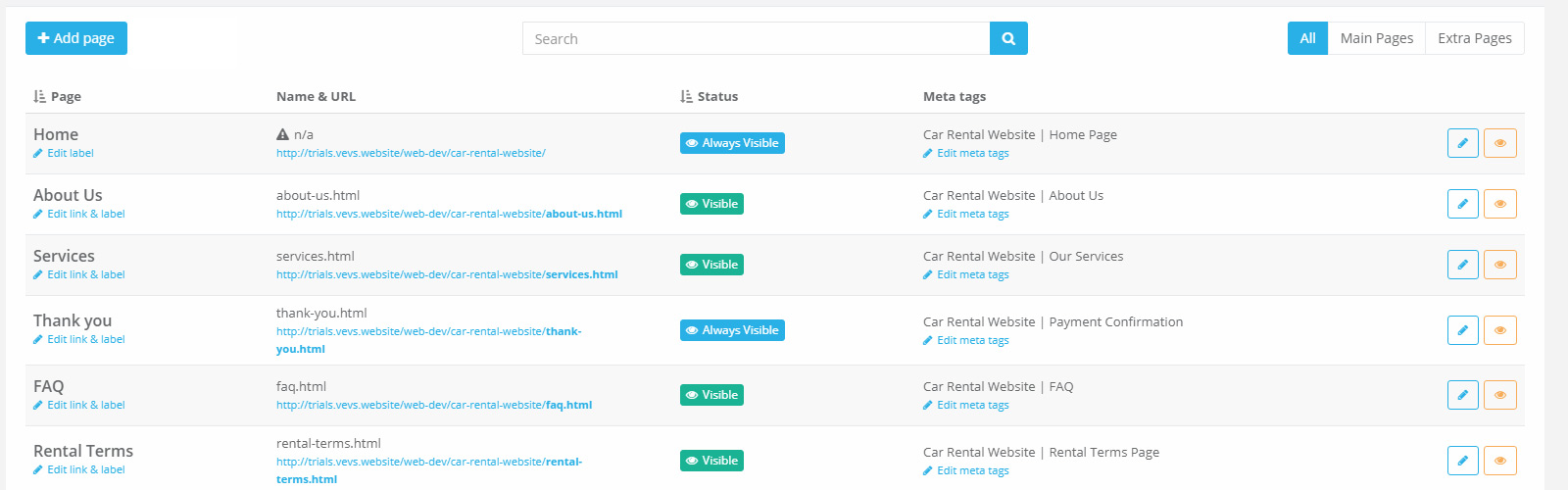
We have also improved the Web Pages menu grid, and now it shows as much information as possible about each of your website pages - page title and URL, meta title tag and current status. You can quickly change these attributes as well as preview and edit page content. There is a special status "Always visible" for pages that always need to be active on your website, and you cannot delete or hide it. These are pages such as the Homepage, 404 not found page, payment confirmation page, etc.. For all other pages, you can click on their current status to switch it off. The page will be hidden from your website, and you will only be able to edit its content through the Website Editor.
Menu Editor
All VEVS websites come with a predefined set of web pages. Up until now, you could only hide or show these pages. Now that you can add new pages to your website it's mandatory that you can also place these pages in your menu. Not only you can add links to the menu, but you also have the option to create drop-down menus and group your web pages. Drag&drop page names to re-arrange them in both header and footer menu.
Watch the videos to see how easy it is to create a new page and edit your website top menu and footer.
The first business website to benefit from these new features is Car Rental Website Builder. We will add it to all other websites soon.