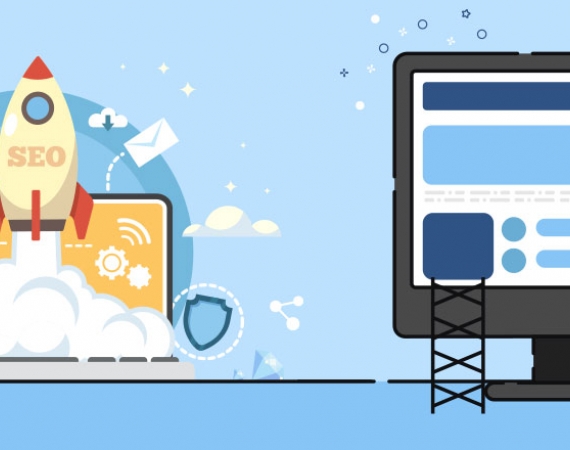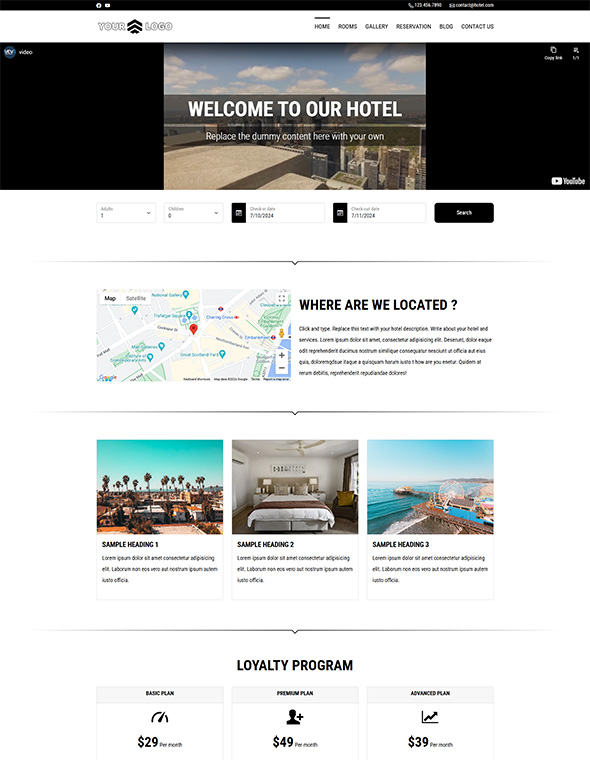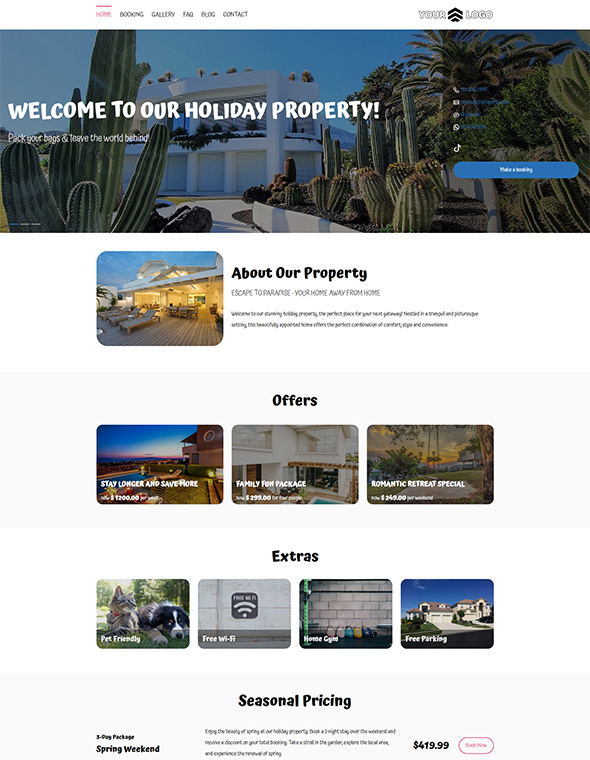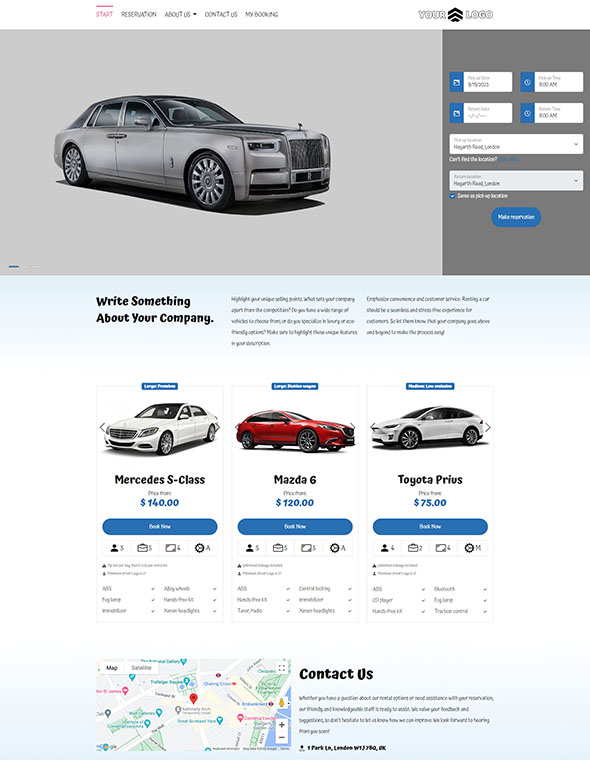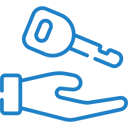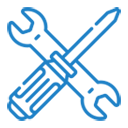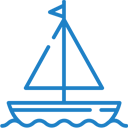Social media is a brilliant way for businesses to increase their reach and promote awareness. There are multiple social media platforms to choose from, each with its own benefits. Some of the biggest problems businesses face when it comes to social media is not knowing what to post, where to begin or how best to implement systems to make sure they are going the most out of it.
In this blog post, we will be going over our top 3 social media tools your business needs to use. These tools are going to help you create content and make sure everything stays organised. We will also talk about how to get FREE social media templates for your company, so stay tuned and make sure to read till the end!
Why Is Social Media Important & What Are The Benefits?
Before we dive into social media tools, let’s first talk about why social media is important and what kind of benefits it brings for businesses.
Social media plays a significant role in connecting people. With billions of users on all the major platforms, this provides businesses with huge opportunities to promote themselves and their products or services in front of their target audience. Social media can be used as a place to update existing customers, as a marketing and sales tool, a customer service hub, and so much more.
There are so many benefits to using social media for business. Here are a few:
Social media platforms can help businesses extend their reach and exposure at a very affordable price. If organic reach is what your business is focused on, then there is no cost to using social media, which when executed correctly with a properly laid out plan, can produce great results.
Social media can help attract more customers, get customer feedback and further build customer loyalty.
Your business can stay in front of mind. Making sure you are front of mind for your customers helps them remember you, meaning that when they need the product or service that you offer, they know who to call!
If you want to find out more about social media, we have put together ‘A Simple Guide To Social Media For Your Business'.
#1 Unsplash
Unsplash is a website that has over 2 million stock photos that can be used royalty-free. This means that anyone can go on the website and download high-quality professional photos to use for whatever purpose they want. With over 200,000 contributing photographers, there is an array of different photography styles and themes.
Looking for the perfect nature shot to use as a backdrop for your upcoming sale on hiking equipment? Unsplash has you covered! What about a photo of a family driving in their car enjoying a road trip and taking in the scenes? Yep, you can find it on Unsplash.
For so many businesses, having a consistent batch of photos to use for social media posts is not so readily available. It can cost $1000s to hire a photographer to shoot your products or services, and this content can be used not that many times.
Using sites like Unsplash will allow you to create high-quality social media content by leveraging others’ work. Plus, there are no costs involved! You can search by category, and for more specific kinds of photos, there is a search bar where you can search by keyword. There is even a filter where you can choose the color or photo you would like e.g. if you are searching for a car, you can filter the photos by color to find photos of cars that are red or blue or green etc.
You can browse Unsplash by clicking here.
#2 Canva
Canva is by far the best online content creation on the market right now. Long gone are the days of having to use fancy, complicated software to create fantastic looking graphics. With Canva, they provide a simple to use interface with all the tools you need to make beautiful looking social media graphics in a matter of minutes!
You can choose what social media platform you wish to create content for, and it will provide you with the correct post dimensions and a list of templates to choose from if you decide you do not want to create the posts from scratch. For the more adventurous, you can start with a blank canvas and add elements to build your perfect posts.
The interface makes it easy to find all your designs in one place, and there is even a built-in content planner so you can add what posts are to be published on what day. And don’t worry about having to add your logo or brand elements every time you want to create a new design, as there is an option to create a brand kit, which allows you to add your logo, fonts and brand colors into a neat package which can be pulled up in the menu for each design file.
You can get started with Canva here.
#3 Buffer
When it comes to social media, consistency is key. The algorithms want to see you posting content regularly to your audience and engaging with them. Manually posting your social media content is a thing of the past. With tools like Buffer, you can upload and schedule your social media content, allowing it to automatically publish on a date and time of your choice.
More than 75,000 companies, including Shopify, Spotify and Stripe use Buffer and it is easy to see why considering the amount of time it saves businesses when it comes to running their social media accounts.
Not only can you publish your content using Buffer, but you can also use its analytics features to monitor the response from your posts and analyze your campaigns. You can measure your performance, create reports, and get insights to grow reach, engagement, and sales.
Plus, they offer a 14 day free trial period. You can get started here.
Conclusion
So, we are sure that these tools are going to help you massively in running the social media accounts for your business, but should you still need some help or would like to leave it for the experts, you can find out how VEVS Business Software & Website can help your business when it comes to social media or other key SEO tools, by visiting our FREE SEO Services page.
We have some other great blog posts for you to view:
> 6 Common Marketing Mistakes & How To Avoid Them
> Why your business needs to be on Google My Business
Are you following us on Facebook? Click here to like our page and be notified whenever we publish a new blog post!
You can also check us out on Twitter here.