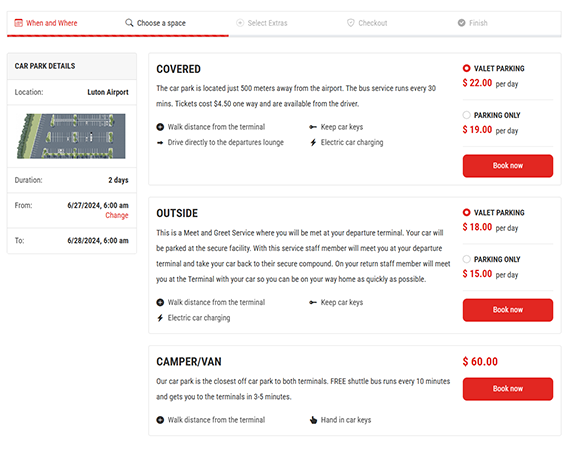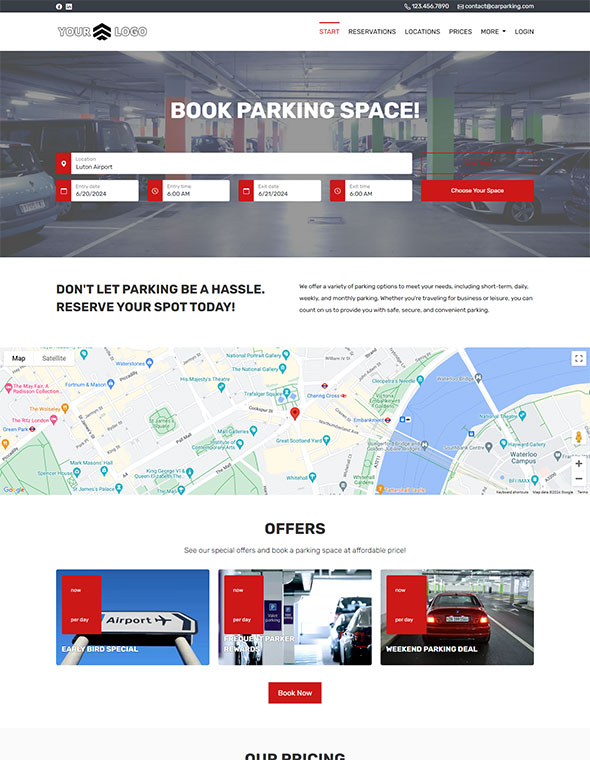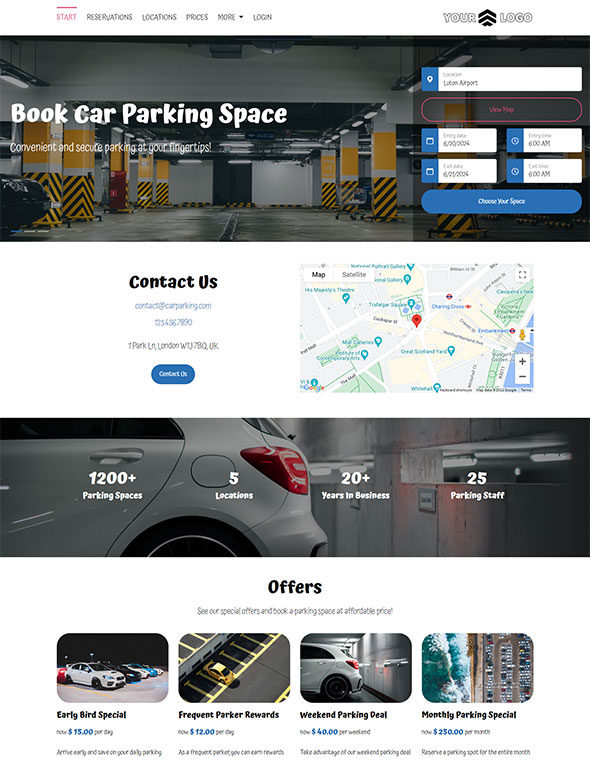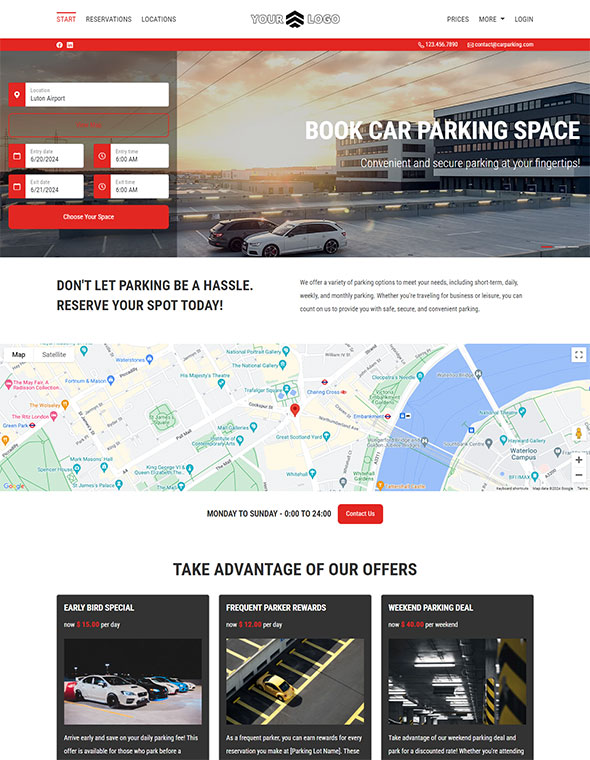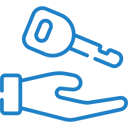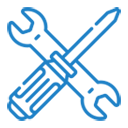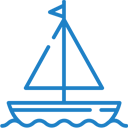We have just launched a new update to our Car Parking website builder. The latest changes affect both the front- and the back-end system and have improved the overall user experience using the builder. Here is a list with most important changes:
Multi or Single location
The Car Park website builder supports multi parking locations by default. This means that you can operate multiple different parkings each having different parking space types. On the front-end website, customers will select the parking they wish to book and see it’s parking spaces. With the current update, we’ve made it possible to disable multi parking functionality and only manage single parking. This will change the back-end of your website and hide all multi parking settings and will also hide the “select a parking” drop down from the front end where customers make reservations.
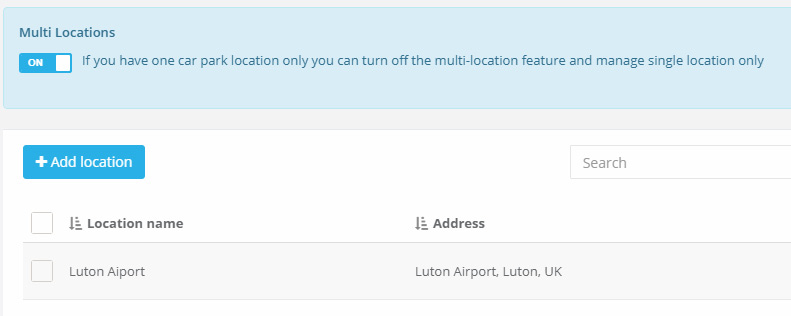
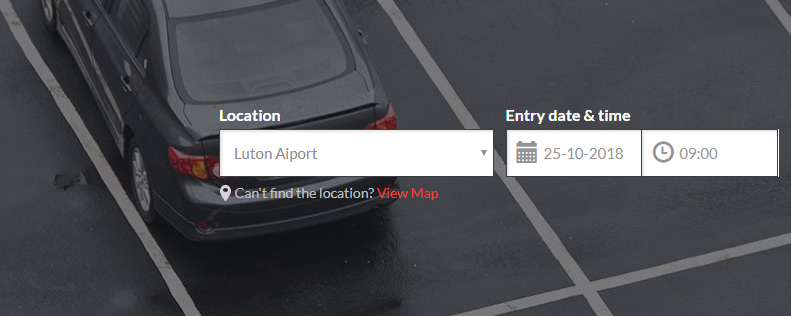
Prices
A huge improvement to setting prices has been made. Now it’s super easy to set different rates depending on reservation length. When you create a parking space type, you set its default daily price, but later have the option to set different prices for 2,3,4,5… days. Furthermore, you can set discounted prices for different periods. For example, during the low/high season, you can have a different price.
There is also a new web page on the website called Prices where your customers can easily see all prices.
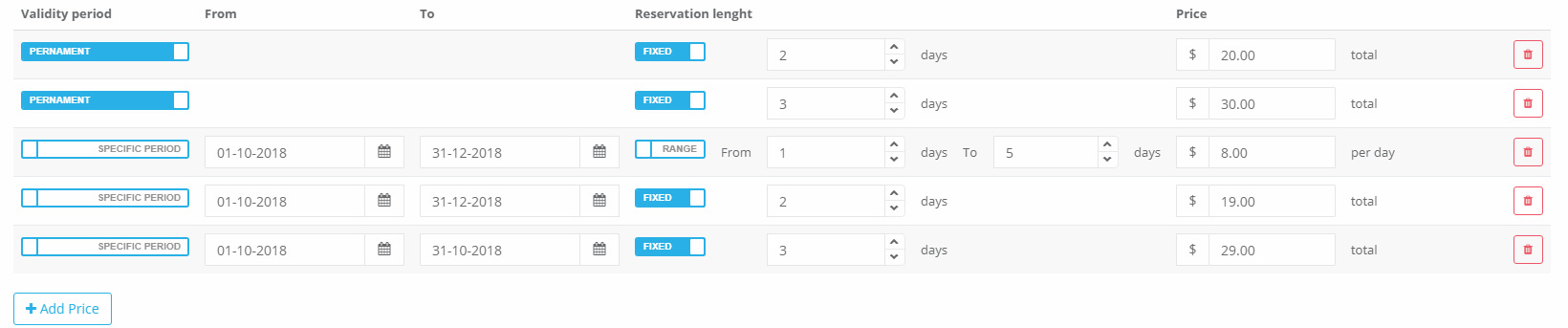
Extras
Extras are additional things that customers can book with their reservations. For example, if you provide car wash services, you can create such extra, and people can book it. When you make extra to be available for particular space type you have three different options:
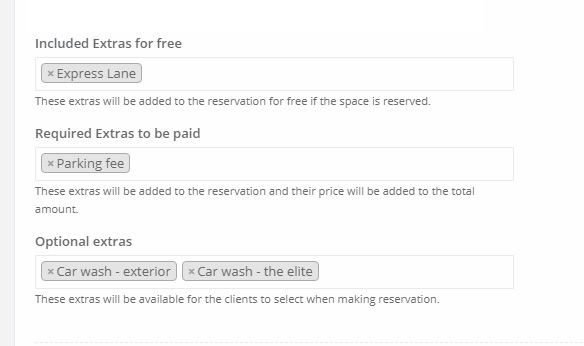
- Automatically include the extra with the parking space and do not add it’s price to the total reservation price. Ideal if you want to give something for free to your clients if they reserve that space.
- Automatically include the extra but add it’s price to the total reservation price. For example, you may have a minimum processing fee for using the parking.
- Make extra optional for customers to select when making a booking.
Taxes
In most cases, the tax is calculated as a % of the total reservation amount. However, in some countries tax is calculated as a fixed fee per day. So if you make a 5 days long booking which costs $100, you have the option to either set tax as % (for example 20%), and $20 tax will be added, or you can set tax to be $5 per day and then $25 tax will be added to the final bill.
Booking Status
Two more booking statuses have been added so you can better track your reservations - Arrived and Departed. You can now set the correct status for people who arrive at your parking and those who leave it.
Dashboard
The dashboard has been improved, and a list with all arrivals and departure cars is available for printing. You can see the latest reservations made and easily create a new one.