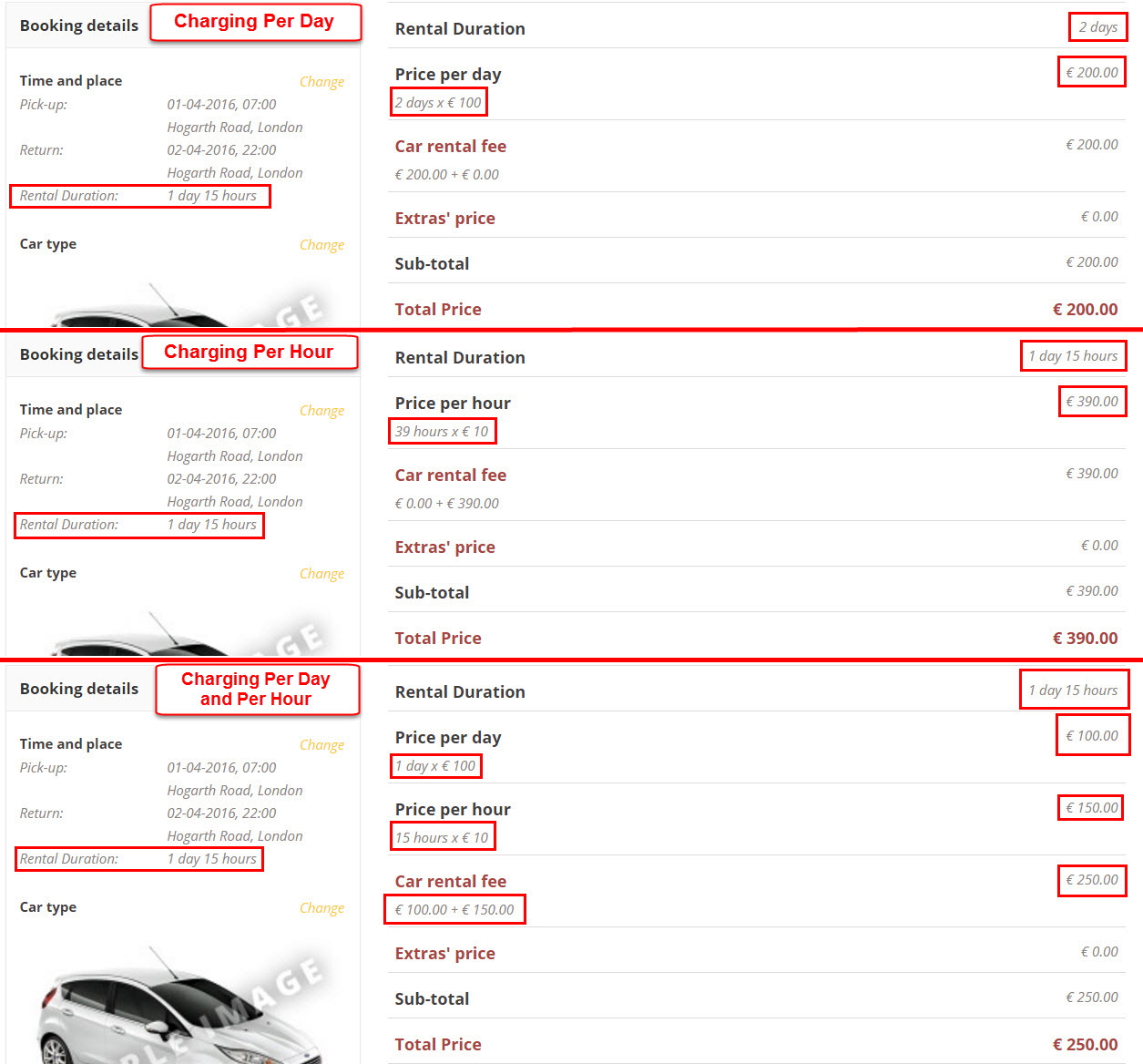If you have any questions or dificulities manging your business website, just reach out to our Customer Success Managers!
We highly recommend you to quickly review this section before you start using the VEVS Car Rental System. It will help you understand its fundamentals and then set it up accordingly.
Vehicle Types and Car Inventory
All cars you add into your car rental software will be grouped by Vehicle Types. Customers do not hire a particular car - they select a particular vehicle type.
-
How do you set up the car rental system?
Group cars with the same general characteristics and rates into a separate Vehicle Type.
Example: If you operate five Ford Focus cars, you can group them into one "Ford Focus" vehicle type. Or if you operate one Dodge Caravan and one Nissan Caravan and both of them have the same rental rates, then you can group them into a "Minivans" vehicle type.
For more details check Manage Fleet section.
-
What will your customers actually see and book?
On your car rental website's homepage ("Browse Fleet" section) and in Step 2 of the booking process Customers see information about Vehicle Types - image, description, rates, and availability. As already mentioned, customers choose a Vehicle Type and not a particular vehicle for their reservation.
Example: Your customers will see that you operate "Ford Focus" and "Minivan" vehicles. They can choose to hire a "Minivan". They do not know which car exactly you will provide them with.
-
How will the car rental system handle the reservation and how can you manage it?
VEVS Car Rental System will allow customers to book a Vehicle Type for the selected dates only if there is at least one car of this type available for the selected dates. Upon checkout the system will assign a specific car to the booking. You can change this car through the admin panel, if necessary.
Example: If your customer has selected a "Minivan" and both cars (Dodge Caravan and Nissan Caravan) are available, the system will assign one of them to this customer. Let's say the Dodge Caravan. This car will no longer be available for other bookings for the selected dates.
For more details check Manage Reservations section.
Rental Fees & Price Management
VEVS Car Rental System calculates rental fees based on the period a vehicle will be hired. You can set daily and hourly rates. However, you have 3 options to choose about how customers will be charged depending on the booking length:
- Per hour only - if you calculate fees based on hours only. In this case 1 day and 15 hours = 39 hours.
- Per day only - if you calculate fees based on days only. In this case 1 day and 15 hours = 2 days.
- Per day and per hour - if you calculate fees based on days and hours. In this case 1 day and 15 hours = 1 day and 15 hours.
Check the screenshot below that outlines the differences between the three methods and choose the one that fits your business model most. If you charge your customers differently, contact us and we will discuss your custom requirements.
For the example below let's suppose that the daily rate is $100, the hourly rate is $10 and a reservation is made for 1 day and 15 hours.